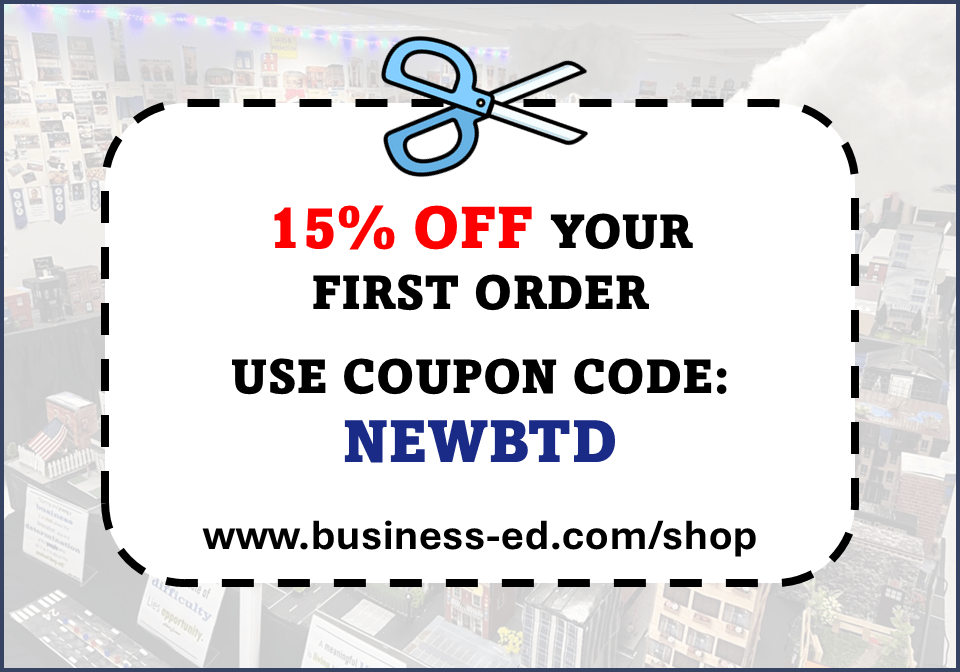$ 0.00
This FREE Keyboarding digital activity provides some great historical facts about one of the worst days in our country’s history – December 7, 1941. Students learn the history of the Pearl Harbor attack while practicing their typing skills
✅A WIN – WIN LESSON!✅
⭐TRY THIS FREEBIE TO SEE THE MAGIC HAPPEN!⭐
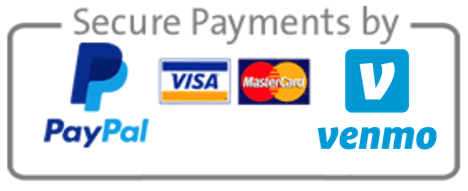
The theme for this FREE Keyboarding Learning digital lesson is Pearl Harbor Remembrance Day – December 7!
I use these digital activities in my Computer Application Classes for early finishers, before a holiday break, between projects, during state testing when 1/2 the class is missing or for SUB DAYS! Some teachers have told me they use them with their ESL students to introduce them to the American culture.
This FREE Keyboarding digital activity provides some great historical facts about one of the worst days in our country’s history – December 7, 1941. Students learn the history of the Pearl Harbor attack while practicing their typing skills
✅A WIN – WIN LESSON!✅
Topics on the slides:
These keyboarding practice typing lessons have quickly become my student’s favorite! I have a complete collection of these fun and engaging keyboarding activities for the entire school year…at least one for every month of school! See the bundle below! These lessons are perfect for early finishers in your Computer Applications classes! These activities are NOT designed to teach proper finger placement. However, I encourage my students to do so when completing. They are designed to offer a FUN, ENGAGING way to get students to practice typing and increase speed and accuracy. You will want to own them all!
⭐TRY THIS FREEBIE FIRST TO SEE THE MAGIC HAPPEN!⭐
Just make a copy…send to your LMS…then students make a copy…and they have their own file to type in the text boxes, complete, and turn in! It’s that easy! ALL THE WORK IS DONE FOR YOU! When the students are completing these keyboarding files, YOU. CAN. HEAR. A. PIN. DROP! 🙂

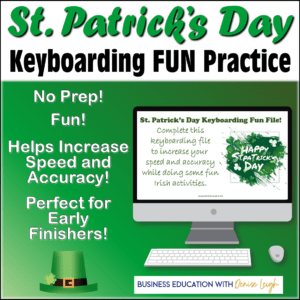
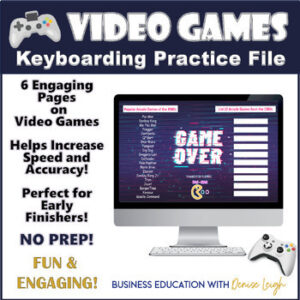
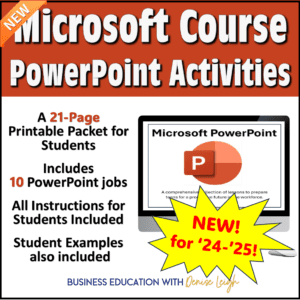
My freebie vault has over 15 FREE RESOURCES for your classroom when you subscribe to my newsletter.