$ 4.50
My Create a Flyer using Google Docs Activity prompts students to create and design a simple one-page business flyer using Google Docs. A perfect lesson to introduce and teach your Computer Applications class students how to use Google Docs.
✅ Perfect for 3rd, 4th, 5th, 6th, 7th, 8th, 9th, 10th, 11th, 12th grades (Elementary, Intermediate, Middle School thru High School alike), and Higher Education. Really it’s for anyone who wants to learn how to use Google Docs.
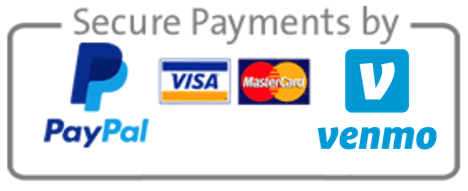
My Create a Flyer using Google Docs Activity prompts students to create and design a simple one-page business flyer using Google Docs. A perfect lesson to introduce and teach your Computer Applications class students how to use Google Docs.
✅ Perfect for 3rd, 4th, 5th, 6th, 7th, 8th, 9th, 10th, 11th, 12th grades (Elementary, Intermediate, Middle School thru High School alike), and Higher Education. Really it’s for anyone who wants to learn how to use Google Docs.
Students create a flyer to be used as a menu of food items or as a product, event, or services promotion tool and posted visibly on a bulletin board, store counter, or any public place. Students choose what type of business the flyer would be used for such as a restaurant, pet shop, nail salon, arcade, flower shop, etc.
There are three (3) EDITABLE pages with prompts and illustrations that act as visual aids for students to follow and create a simple one-page business flyer using Google Docs, plus a Grading Rubric. The student file is intended to be printed out as a student packet, but you could use it digitally. Staple, file, and use them year-after-year.
Learning Objectives:
A great way for your students to be creative!
NO PREP! SAVES YOU TIME!
✅ Duration: It took my students about 40-50 minutes to do this lesson depending on their level of experience.
✅ Grading Rubric included
✅ Student Example included
✅ Perfect for a Sub Day or Remote Learning.
⭐ GREAT FOR ALL AGES! – Elementary, Intermediate, Middle School, High School, College, Adult Education, or Home Schooling.⭐
Also included in my Google Applications Course Bundle.
Only logged in customers who have purchased this product may leave a review.
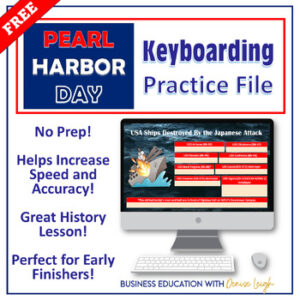
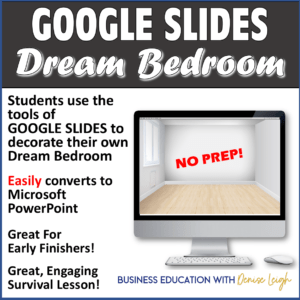
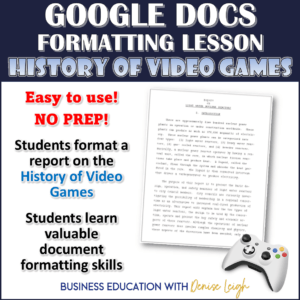
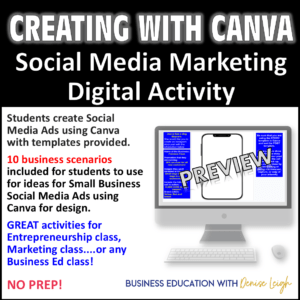
My freebie vault has over 15 FREE RESOURCES for your classroom when you subscribe to my newsletter.
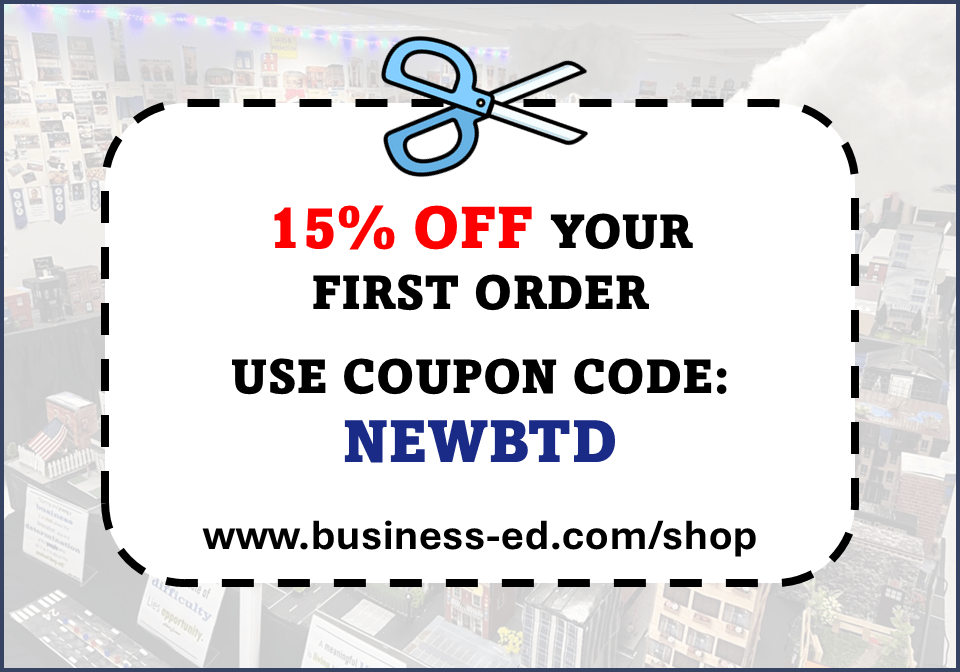
Reviews
There are no reviews yet.