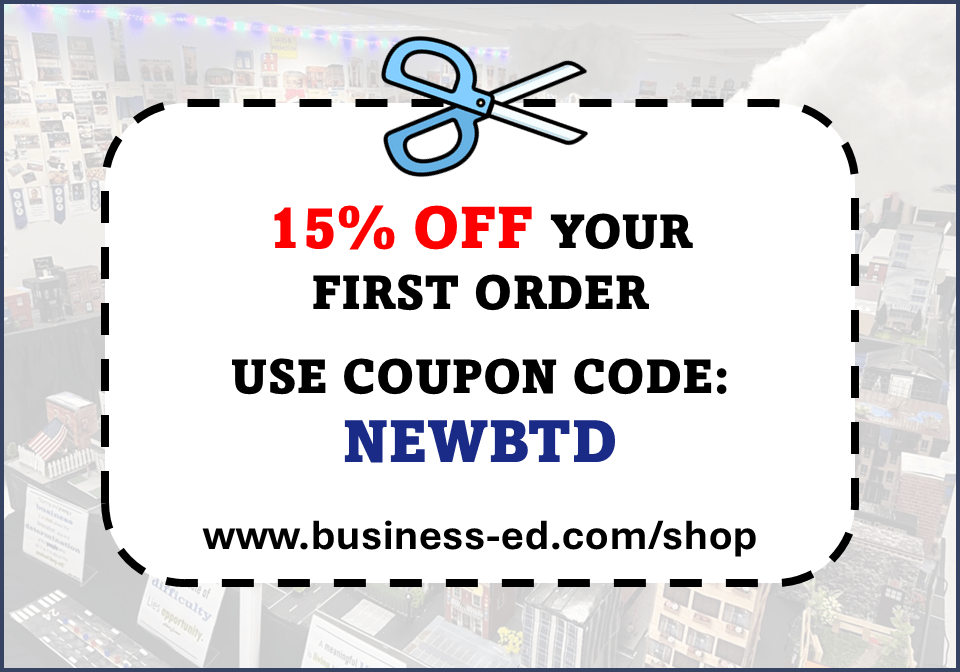$ 5.00
My Hot Cocoa Stand resource can be used with either Google Slides or Microsoft PowerPoint in your Computer Applications class. This fun lesson prompts students to discover the great array of tools in these two presentation software programs (Google Slides or Microsoft PowerPoint) that can also be used as graphic design programs.
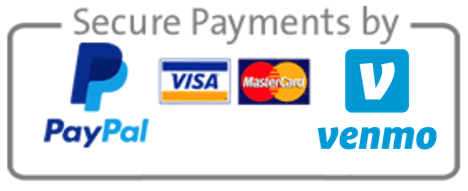
My Hot Cocoa Stand resource can be used with either Google Slides or Microsoft PowerPoint in your Computer Applications class. This fun lesson prompts students to discover the great array of tools in these two presentation software programs (Google Slides or Microsoft PowerPoint) that can also be used as graphic design programs.
Students will:
This file includes:
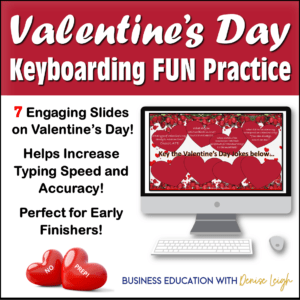
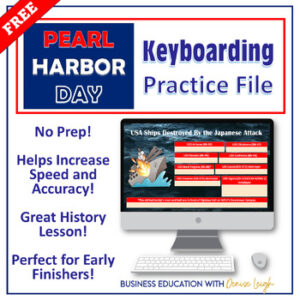
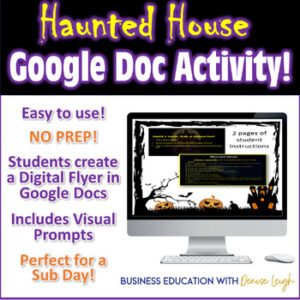
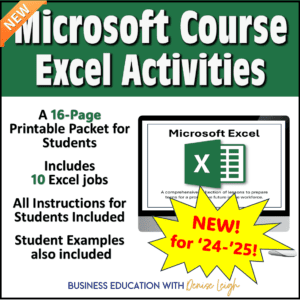
My freebie vault has over 15 FREE RESOURCES for your classroom when you subscribe to my newsletter.